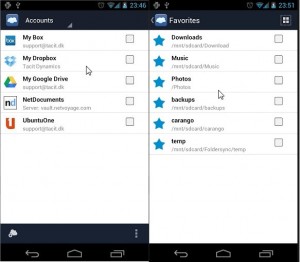Photo Storage Backup
Photo Storage Backup
Each day thousand of people use their smartphones to take photos around the world. Each day the mobile photographers are more usual between the collective of photographers. With the new technologies the storage and backup problem take a new dimension.
In the past, to save photos or negatives, was enough to keep them in boxes or albums. Now with the DSLR cameras the usual is copy the photos on your PC and make, also, a backup in some portail HDD.
But the really problem came with Smartphone photos, the Smartphone is always with us, every day and appear a new problem…. Lose your smartphone or the possibility that stolen your Smartphone with the problem of losing all the photos taken with the smartphone.
What can i do to saves our photos?, how can i do a Photo Storage Backup?
With Smartphone it’s easy just find a app in GooglePlay or Apple App Store and sign in into a Cloud Photo Storage Backup service like Dropbox and sync both.
I’m using Folder Sync for Android and works well. Folder Sync also allow sync with Google Drive, Box, Amazon S3, SkyDrive, SugarSync and more.
So friends, have your Photo Storage Backup.
PS: Many of the applications to synchronize, that you can find at Google Play or Apple App Store, have a version to PC also.
Click into Dropbox Logo to Sign In