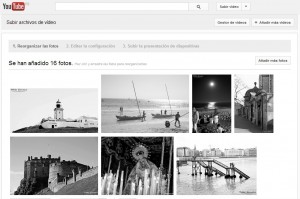How to use YouTube to share and show your photos
HHow to use YouTube to share and show your photos
Upload your Photos to YouTube and Publish as a Video Slideshow is a easy way to share and show your photos to the world. Now with YouTube is easyer than ever, just click the Upload button and then choose “Create” under “YouTube Photo Slideshow.” Here, switch to the Upload Photos section and drag-drop all the pictures that you would like to be included in your slideshow.
Once the photos are in timeline editor, you can drag them around to rearrange their position in the video. On the next screen, you have an option to change the default duration of individual slides and also the transition effect between pictures.
Watch the video demonstration of my photos in B & W here.