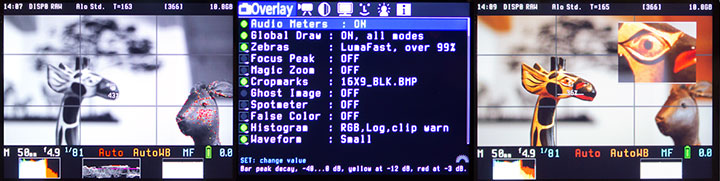Canon EOS 7D Magic Lantern Alpha Version Available
Canon EOS 7D Magic Lantern Alpha Version Available
Get Alpha version for you Canon EOS 7D
This is information provided by the Magic Lantern team.
- it was primarily tested on one 7D, and a few days on three other 7D’s;
- during those tests we took 1000 photos and gigabytes of videos;
- there were no crashes or strange behaviors during our tests;
- this release will not alter any data in your camera’s permanent memory;
- this release will not directly alter any so-called “properties” (persistent camera settings);
- this means, some functions like HDR photos, HDR videos, bulb ramping etc will not work yet;
- it is not a firmware upgrade, despite the camera saying “Firmware update program”;
- we have disabled all features that are not yet working perfectly;
- please don’t beg for adding feature XYZ, it will be added as soon as it works without issues.
Features
- Audio meters while recording
- Zebras
- Focus peaking
- Magic Zooom (via half-shutter, or focus ring)
- Cropmarks, Ghost image
- Spotmeter
- False color
- Histogram, Waveform
- Vectorscope
- Movie logging
- Movie auto stop
- Trap focus
- LiveView settings (brightness, contrast…)
- Level indicator
- Image review tweaks (quick zoom)
- and a lot more
Known issues:
- When using trap focus, opening card door won’t shut down the camera. Simply power off using power switch.
- Formatting the card will also remove Magic Lantern files.
- You have to reload Magic Lantern every time you use it.
Troubleshooting
- After starting the firmware upgrade, if there is only a black screen, but auto-focus works:
- Reinstall the firmware v2.0.3 from the links on the right;
- Make sure the 7D000203.FIR checksum is correct.
7D000203.FIR checksum
SHA-1: 613439A489A46D2691FB54F0DB22232F17E2AA8E
MD-5: 29AF55CF2B404D2A60220BC9CC579EFD
WinMD5: www.winmd5.com
- The camera shows no magic lantern, but a standard firmware: reinstall firmware again, format card and copy ML files again.