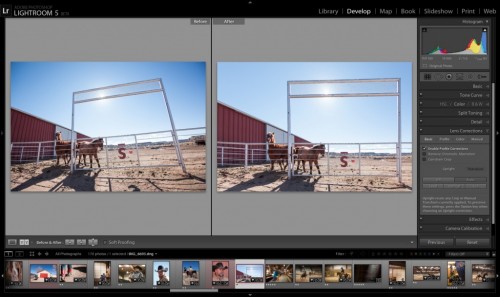Adobe Photoshop Lightroom 5
AAdobe Photoshop Lightroom 5
Now you can try the new beta version of Lightroom5 until June 30. This new version provides some new features like:
- Advanced Healing Brush: Enhancements to the Spot Removal tool allow you to heal or clone using brush strokes. A new “Visualize Spots” tool highlights sensor dust spots for easy removal.
- Radial Filter: Apply any of Lightroom’s local adjustment attributes to a circular mask. The area of the mask can be resized, feathered or even inverted to give you maximum control over the focus of your images.
- Upright: Automatically level horizons, straighten buildings, and correct other askew lines.
- Smart Preview: Lightroom allows you to edit offline images by storing a smaller version of the original image, called a smart preview. Edits made to the smart preview will automatically apply to the original once reconnected to Lightroom.
Download LR5